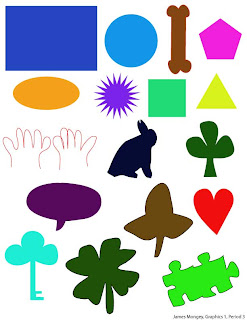Project Description: My project was made with the help of Adobe Illustrator. Adobe Illustrator helped me in creating constructions with stacked text, ligatures, and letters as an object. In this project, I did not use any tutorials because my teacher explained the directions to us in class.
New Skills, Processes & Tools Learned:
- Skills: Live trace, group and ungroup, creating outlines
- Processes: Adjusting fonts to make them objects
- Tools: Pen tool
Project Reflection: I feel as though working in creating logos was one of my better projects thus far. I do feel it took me a bit more time than several others, however, I fully grasped the ideas to each construction. The help from a few classmates also helped me learn more without having to seek out the help of a teacher. I greatly enjoyed this project.
Participation/Project: 9/10. I did well with the project, but I could have participated more.