
In this project, I used Adobe Photoshop to create a fantasy golf scene. I tried to stress the idea that golf in Florida can be luxurious and fun. In this particular project, it could either be a fantasy, or reality.
To begin with, I used a combination of different photos to create my scene. I used the 17th Hole at TPC Sawgrass, one of the most iconic holes in all of golf.
Next, I used a photo of Tiger Woods, on the putting green.
 Also, I used a picture of Tiger Woods' golf bag.
Also, I used a picture of Tiger Woods' golf bag. I then used an image of Tiger Woods' caddy, Stevie Williams. I used a Photoshop tool to erase the area behind Williams. Because I had trouble finding the eraser tool, I used a tutorial in helping me do so.
I then used an image of Tiger Woods' caddy, Stevie Williams. I used a Photoshop tool to erase the area behind Williams. Because I had trouble finding the eraser tool, I used a tutorial in helping me do so. BEFORE
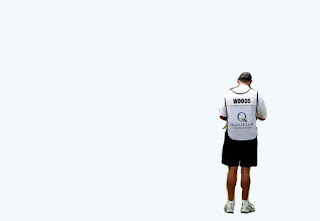
AFTER
http://www.muymono.com/tutorials/photoshop/erase-background-photoshop/ helped me in removing the space surrounding Stevie.
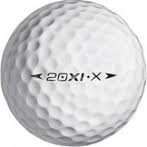
The last photo I used was a golf ball that Tiger Woods would be putting with.
Finally, I brought the existing images together, and displayed a scene that people can only dream of. Tiger Woods, on the most iconic hole in golf, is as good as it gets. I used the type tool to simply write "FLORIDA". I applied the filter option in Photoshop to make the image look different. This project attracts the eye to visiting this surreal place on your next getaway.


No comments:
Post a Comment